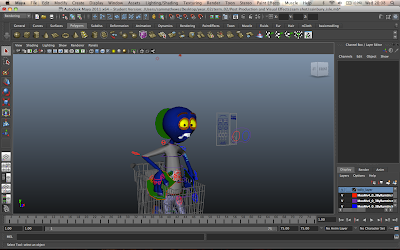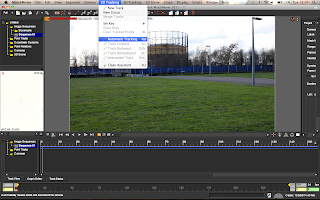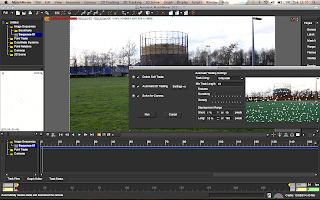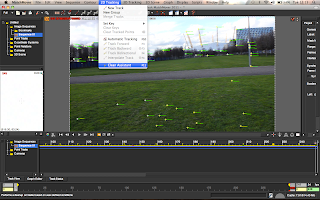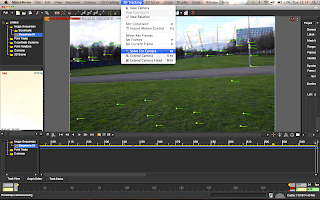my evaluatotion about the work i have done
steamsmart-Post Production and Visual Effects
Sunday, 20 March 2011
adding the animation back into the sean
this post is more about some of the affter effects
i was sceptcal when i was shown the footage i well be working on. all of the shots were only a few secons long eatch.
russell has been helping me a lot to acheave the right effects i couldent make in maya. such as the blur and
i was sceptcal when i was shown the footage i well be working on. all of the shots were only a few secons long eatch.
russell has been helping me a lot to acheave the right effects i couldent make in maya. such as the blur and
lighting
post about lighting
---------
the diffrent footage russell gave me consisted of mostly outside shots and one inside.
i am useing a number of diffrent lights to interpreat the footage and take note of were the main lights are coming from

---------
the diffrent footage russell gave me consisted of mostly outside shots and one inside.
i am useing a number of diffrent lights to interpreat the footage and take note of were the main lights are coming from

for lighting i mostly used abent and point lighting for the seans.
- abent light: colour and intensaty
- point lighting: shadow and shading.
Wednesday, 16 March 2011
my shots and maya work
This post should have been up weeks ago.
---------
Russell has been changing the shots he's been giving me a few time but most of them are really the same. I've been given up close shots. the moment is pretty much the same as a normal shot but only have to work hard on lighting and face features when they are need.
Lagie has made a new texture for us to use.
-----
As for the Maya work I've started the animation asked of me but it's not going very well. I'm having difficulty working with Moom this time round. every time I try and move his whole body in time with the trolley, it jumps.
---------
Russell has been changing the shots he's been giving me a few time but most of them are really the same. I've been given up close shots. the moment is pretty much the same as a normal shot but only have to work hard on lighting and face features when they are need.
Lagie has made a new texture for us to use.
-----
As for the Maya work I've started the animation asked of me but it's not going very well. I'm having difficulty working with Moom this time round. every time I try and move his whole body in time with the trolley, it jumps.
Tuesday, 1 March 2011
maya
now that we have the maya file...
-----------
the video shows how the camera flickers around where the footage will be.
-----------
the video shows how the camera flickers around where the footage will be.
pf track
There is an alternative tracking software which Russell and Arran own a copy of. I don't have a copy myself so I will be relying on them to let me use theirs.
--------
The big differences are:
--------
The big differences are:
- trackers are seemingly more accurate.
when I was useing Matchmover I noticed that the trackers were behind the camera and therefor essentially useless. I didn't have that happen with PF Track.
- I was able to add test objects to the scene and so get an idea of how it was tracking without needing to exporting it into Maya.
Thursday, 24 February 2011
matchmover
We are having to use Matchmover to track the videos.
-------
Matchmover
2d tracking
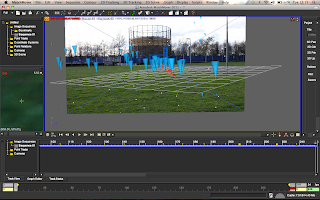
... the screen will turn into a 3d plane. Move the grid so it fits to the piece of ground you're tracking ...
-------
Matchmover
2d tracking
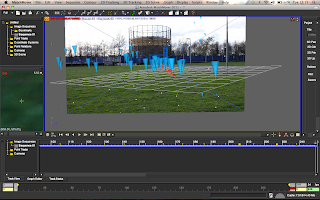
... the screen will turn into a 3d plane. Move the grid so it fits to the piece of ground you're tracking ...
... once you have done this, export this out as a Maya file with '.ma' at the end.
Once you have done this you are left with a Maya file to work on.
Subscribe to:
Posts (Atom)